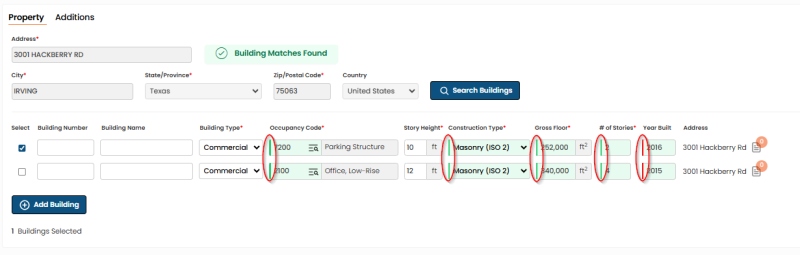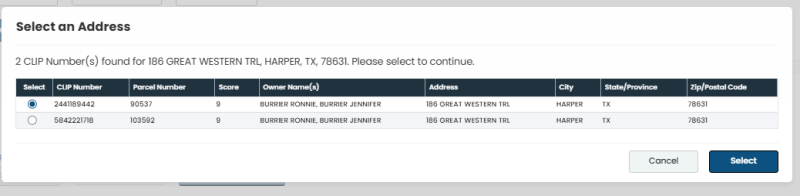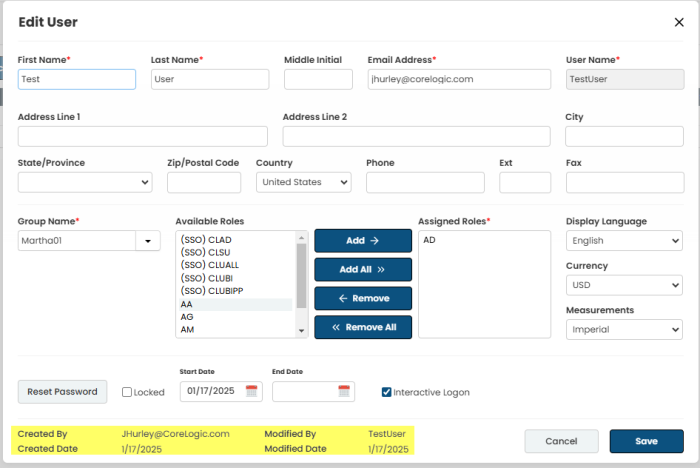What’s New – Commercial Valuation® R1.16
Introduction
The latest release of Commercial Valuation® (CV) includes new functionality along with updates to current functionality. This document serves as a high-level guide to the changes that have been made as part of the Commercial Valuation 1.16 release.
New Functionality
Commercial Building Prefill 2.0
This version of CV introduces the new Commercial Building Prefill 2.0 data set. This data set includes all the prior data sources (Tax, MLS, etc.) and it includes a new source which is data extracted from aerial imagery. The building prefill data resides in the CoreLogic Smart Data Platform (SDP). The SDP takes advantage of the CoreLogic CLIP number. The CLIP number is a unique, persistent, and lineage-enabled Property ID that links disparate data sets to create a complete digital property record. When a user submits an address to Commercial Valuation, CLIP lookup is performed. This CLIP number is used to retrieve the building prefill data associated with that address. A CLIP number may have more than one address associated with it. This situation occurs when a single parcel has multiple buildings, with each building having its own unique address.
User Interface Changes
A Confidence Score display was added to the Add Building lines on the Create Valuation Page, the Add Building Page, and the Add Location Page. The confidence scores are color coded with Green = High, Yellow = Medium, and Red = Low.
The address associated with each prefill record now displays in-line with the prefill data. Previously the address showed if the mouse hovered over the information icon. The CLIP number assigned to the user provided address may have multiple associated addresses. These associated addresses also may have building prefill data. Commercial Valuation will display all this data to allow the user to decide which buildings they wish to value.
If the submitted address returns multiple CLIPS a new popup will appear allowing the user to select which CLIP should be used to pull the prefill data.
The user would click the radio button in the Select column for the desired records and then hit the Select button to retrieve the building prefill data associated with the entered address.
If the submitted address returns a single CLIP, the popup will not display, but the prefill data will display.
If the submitted address returns no CLIP, the popup will not display and no prefill data will be displayed.
ExpressLync Differences
The address standardization flag (IsStandard) in the API will be ignored and the system will always standardize to get a CLIP number. The CLIP is the required field to search for commercial building prefill.
The additional characteristic field, Number of Condo Units, that may be returned will be set to 0 until a future release.
The web method GetBuildingPrefill is deprecated and should not be used. The method will be supported through the end of Q1 2026 to allow ample time for client integrations to make the change to the supported web methods.
The web method GetBuildingPrefillV2 will receive data from the SDP platform based upon the submitted address. The system finds the CLIP associated with the address are returns the building prefill data. The CLIP number is all behind the scenes when using this method. This method is available for both SOAP and REST.
A new web method was created called GetBuildingPrefillV4. This web method utilizes the CLIP number in the request, NOT an address. This method is only available using REST.
A new web method was created called GetStandardizedAddressClip. This method returns the CLIP number for the provided address. The CLIP number can then be used as part of the request for GetBuildingPrefillV4. The method is only available using REST.
Report Changes
The reports have been modified with this new release. Whitespace has been removed. The disclaimer and copyright information currently prints on every page of the report. This has been changed to only print on the last page of the report.
Updated User Administration Page
The User Administration page has been updated to show the Created By Date/User and the Modified By Date/User.
Updates to Existing Functionality
Several updates to existing Commercial Valuation functionality have been addressed in the Commercial Valuation R1.16 release.
Modified Report to Show Consistent Slope
The Adjustments section of the Building Detail page allows a user to change the degree of slope. By default, the degree of slope is Flat. The current version of the report prints the word Level, instead of the word Flat to be consistent with the User Interface. This has been resolved with this release.
Modified Report to Show Consistent Adjustments
The Adjustments section of the Building Detail page allows a user to change the Architect Fee, Overhead & Profit, Demolition & Debris Removal, and Hillside percentage. By default, these fields have no decimals. The system would allow a user to enter a decimal for these fields. For example, rather than using 7 for the Architect Fee and user could enter 5.25 as the Architect Fee. The report would round these adjustments, so instead of printing 5.25, the report would print 5. This has been resolved with this release.
Additions & Equipment
A change has been made to allow for Additions & Equipment to be generic and not tied to a specific type of building, either Commercial or Agricultural. Now any building type can have any Addition or Equipment item added.
Update Email Logo
With the version 1.15 Rebranding release the email logo was also modified to be .SVG formatted file. This caused some clients to have their internal email security move the Welcome Emails to junk. The email logo has been changed back to a .PNG formatted file.
GetQuickLink Changes
The web method GetQuickLink will no longer be able to create new groups or reassign users from one group to another. If a new group must be created, it should be done using the User Interface or the specific web method AddGroup.
GetBuildingPrefillV2 Changes
The web method GetBuildingPrefillV2 will now return the code if available for the additional characteristics. In previous versions, the code field was always NULL.
If there is a specific reported defect or issue that you wish to understand or need more information, please contact your client services representative.
| Yes | No |